The need for reliable technology has never been more apparent. When the world hit the proverbial pause button in the wake of the COVID-19 outbreak, technology was crucial to keeping people connected to the world around them, helping people maintain some semblance of normalcy as it pertained to work and education.
Students and families who have invested in various electronics to help keep their household running should understand that maintenance is required to keep these devices running effectively. These tips can help keep gadgets in tip-top shape:

• Protect devices from extreme temperatures. Electronic devices are designed to operate under an array of conditions, but pushing those conditions can result in damage. Most devices are fine between temperatures of 32 F and 90 F. But don’t leave electronics in the car, in a sunny window or outdoors.
• Clean devices regularly. Refer to the user’s manual for the proper ways to clean the devices you rely on each day. Some may require a specific cleaner or a particular fabric to help ensure the device isn’t scratched or damaged. Spray cleaners on a cloth and then wipe off devices, rather than spraying cleaners directly on electronics. Try a can of compressed air to remove dust from crevices or vents.
• Invest in a surge protector. While surge protector power strips multiply the number of available outlets, they also serve a more important purpose. These devices will cut off power to plugged-in electronics if there is a power surge, helping to prevent damage.
• Don’t overcharge. It’s essential to have gadgets charged and ready to go, but overcharging can reduce battery life. Do not leave devices charging overnight. Battery University ™, a free educational website offering battery information, says that nickel- and lithium-based batteries should be stored with a 40 percent state-of-charge. This level minimizes age-related capacity loss and keeps the battery in good condition.
• Use protective cases. Cases can prevent damage if devices are dropped and also may safeguard against scratched screens. Cases and covers also minimize dust and dirt on devices.
• Keep software up-to-date. Security issues may arise when software is not updated, and programs may not run effectively or be compatible with others. Along the same vein, routinely clean out unused files to free up space, and clear cookies and browser histories to maintain speed and efficiency.
Routine maintenance can keep electronics working properly when they’re needed the most.